Memo一下而已﹐資料來源放置連結
支持多螢幕連接必須滿足幾個條件(key factors) 如下:
1. Host 端輸出埠( output) 有 DisplayPort 1.2
2. 螢幕需宣稱支持多螢幕功能(Daisy-chaining) : 有兩個 DisplayPort 1.2 ( 1x input ; 1x output)
(ProArt系列顯示器除了PA247CV/PA278CV均無搭載Displayport output port,不能作為Daisy Chain中中間串接的設備,但如果有搭載Displayport input,則可以作為Daisy Chain中最後連接的設備)
下表為根據 DisplayPort 1.2 頻寬(Bandwidth) 估算可支持螢幕的數量
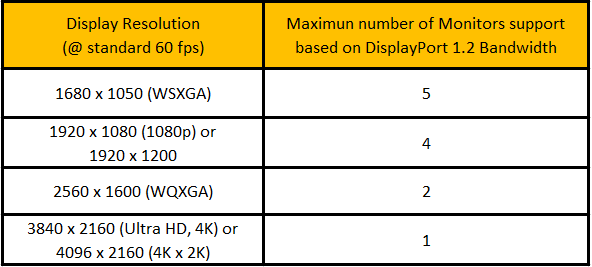
以上資料來源為Asus官網
另外補充﹐使用type-c當input可以使用Diasy Chain
資料來源︰實測﹐但下方文件有提到
As of 2021, you can only do a daisy chain by using DisplayPorts and Thunderbolt ports.
DisplayPorts are usually available on Windows devices while Thunderbolt ports are available on Mac devices.
If you’re planning to use DisplayPorts, make sure the version is v1.2 or higher.
但使用Hdmi則不能使用Daisy Chain
資料來源在︰Daisy Chain Monitors With HDMI: Yes or No?
節錄
Can You Daisy Chain Monitors With HDMI?
Unfortunately, no, you can’t daisy chain monitors using HDMI.
balabala.....有興趣自己找原文
充當一下記錄
新增type-c(Thunderbolt)
For Thunderbolt connections, simply use Thunderbolt or USB-C cables on each of the monitors that you’ll be connecting.
However, USB-C cables are only compatible with Thunderbolt 3 and 4 versions.
So it’s best to check what version your Thunderbolt port is so that you can use the compatible cable.



 留言列表
留言列表